Listen to Your Screenplay
Hear the Story Unfold
No time to read? Try listening. Let our natural voices narrate your script and connect you to the story.
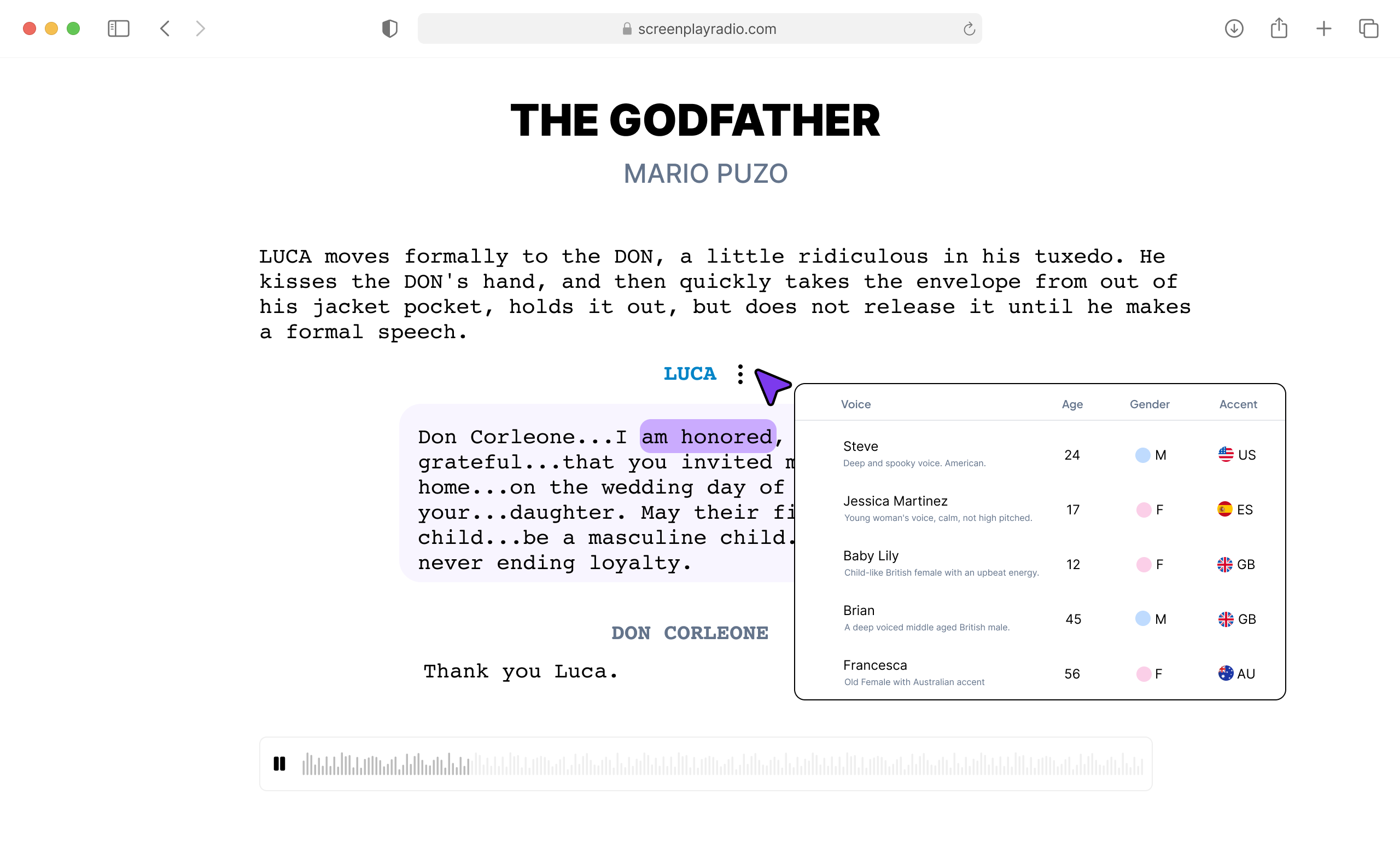
The Instant Table Read
Made for filmmakers and production teams.
Share your vision
Get your entire production team on the same page. Share an audio version to communicate your vision.

Analyze dialogue
Hear the interplay between characters. Instantly spot clunky dialogue or feel the dramatic tension of a scene.
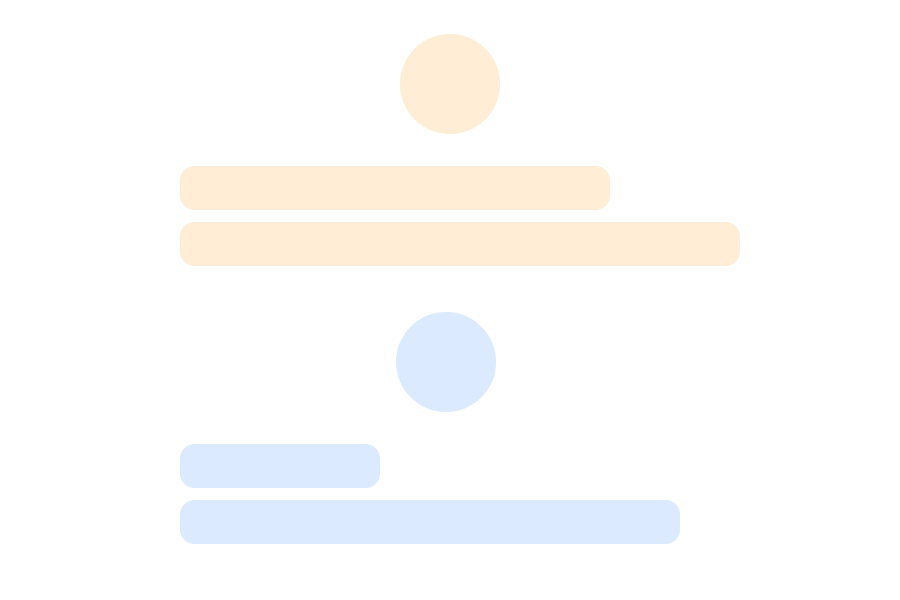
Visualize the action
A dedicated narrator reads scene directions and action lines, giving you a complete sense of the visual flow and pacing.
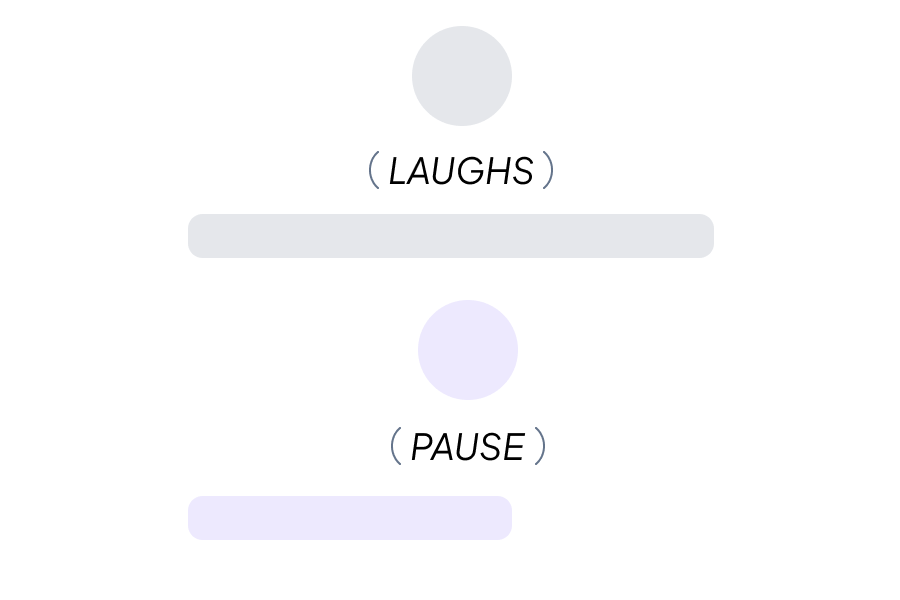
Natural voices
Explore our rich library of voices. Search voices by language, tags, accents and gender.
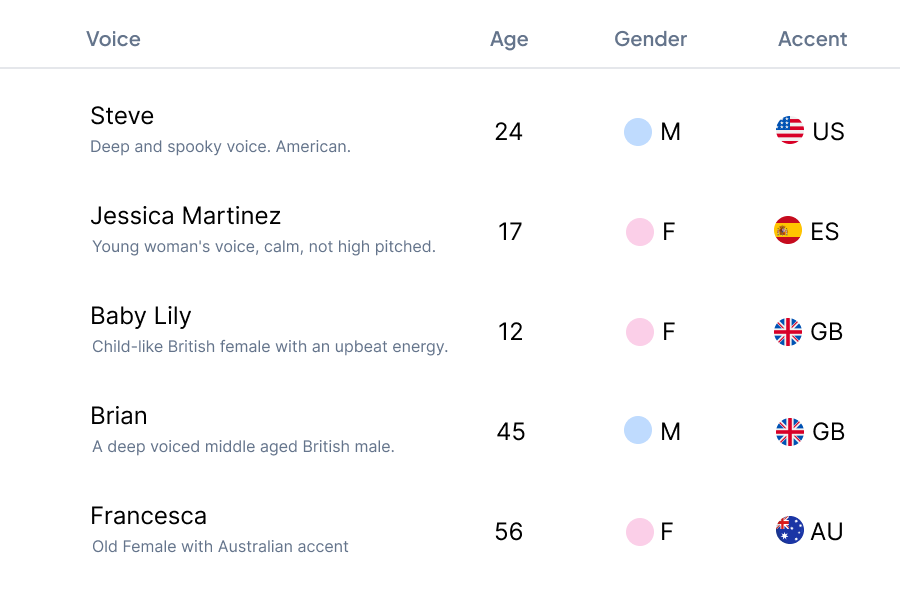
Create your screenplay audio
In 3 simple steps
Upload your script
Drag and drop your PDF
The script editor will automatically process your screenplay and prepare it for audio generation.
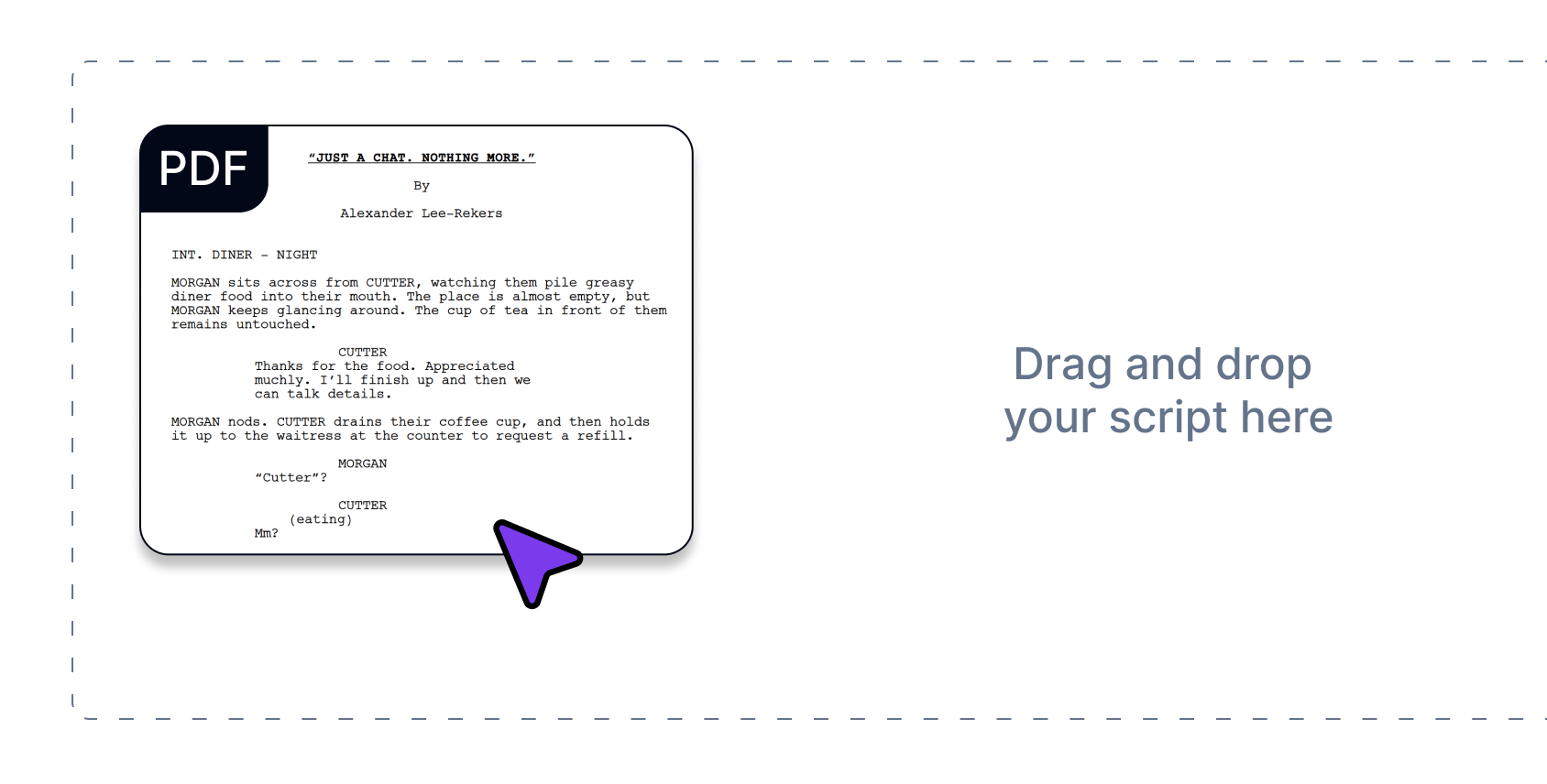
Customize voices
Assign character voices
Choose from a library of natural AI voices for each character. Adjust pitch, speed, and other settings.
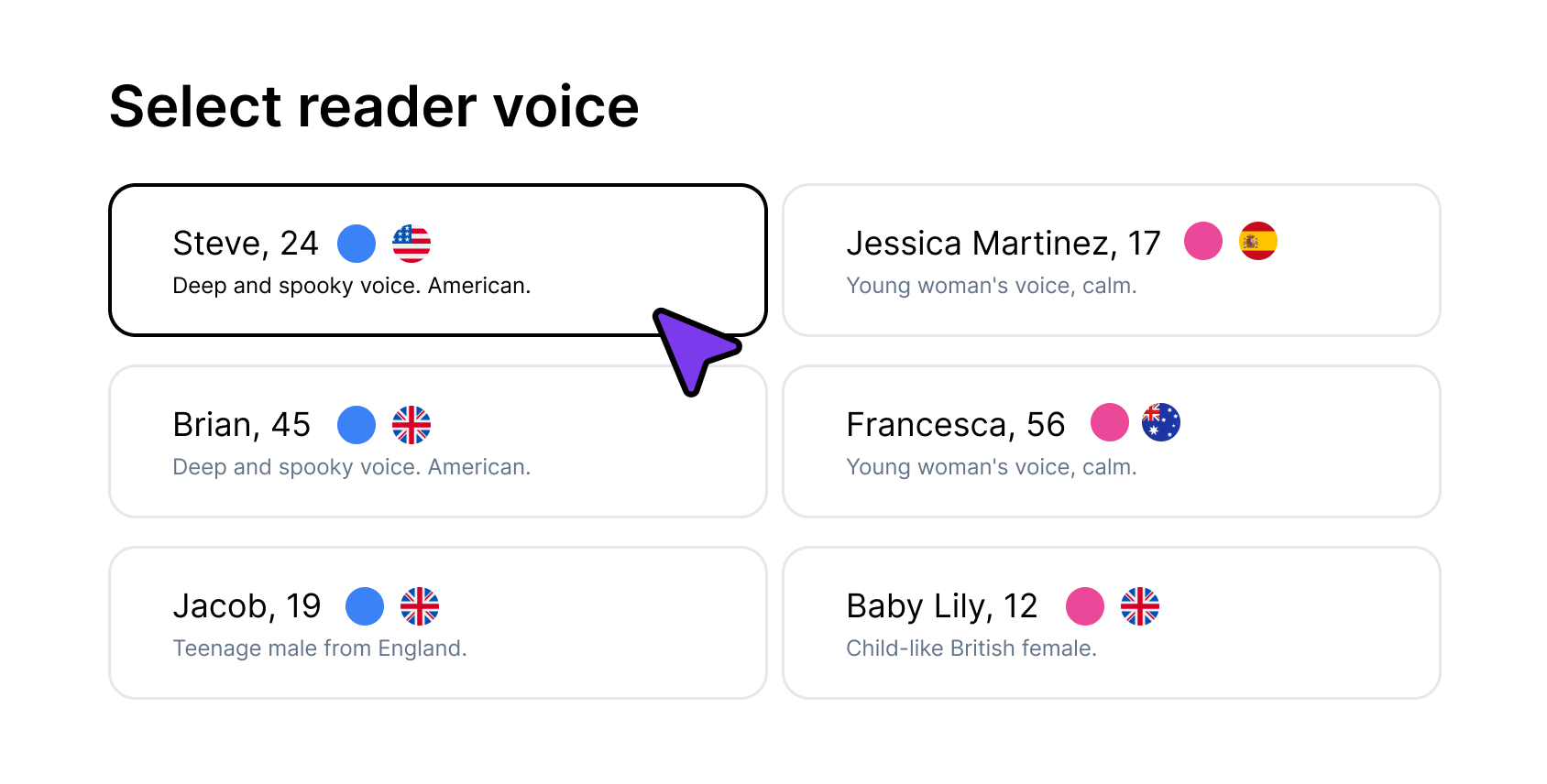
Listen anywhere
Download and listen
Download your audio recording and listen to your screenplay on any device, anytime.
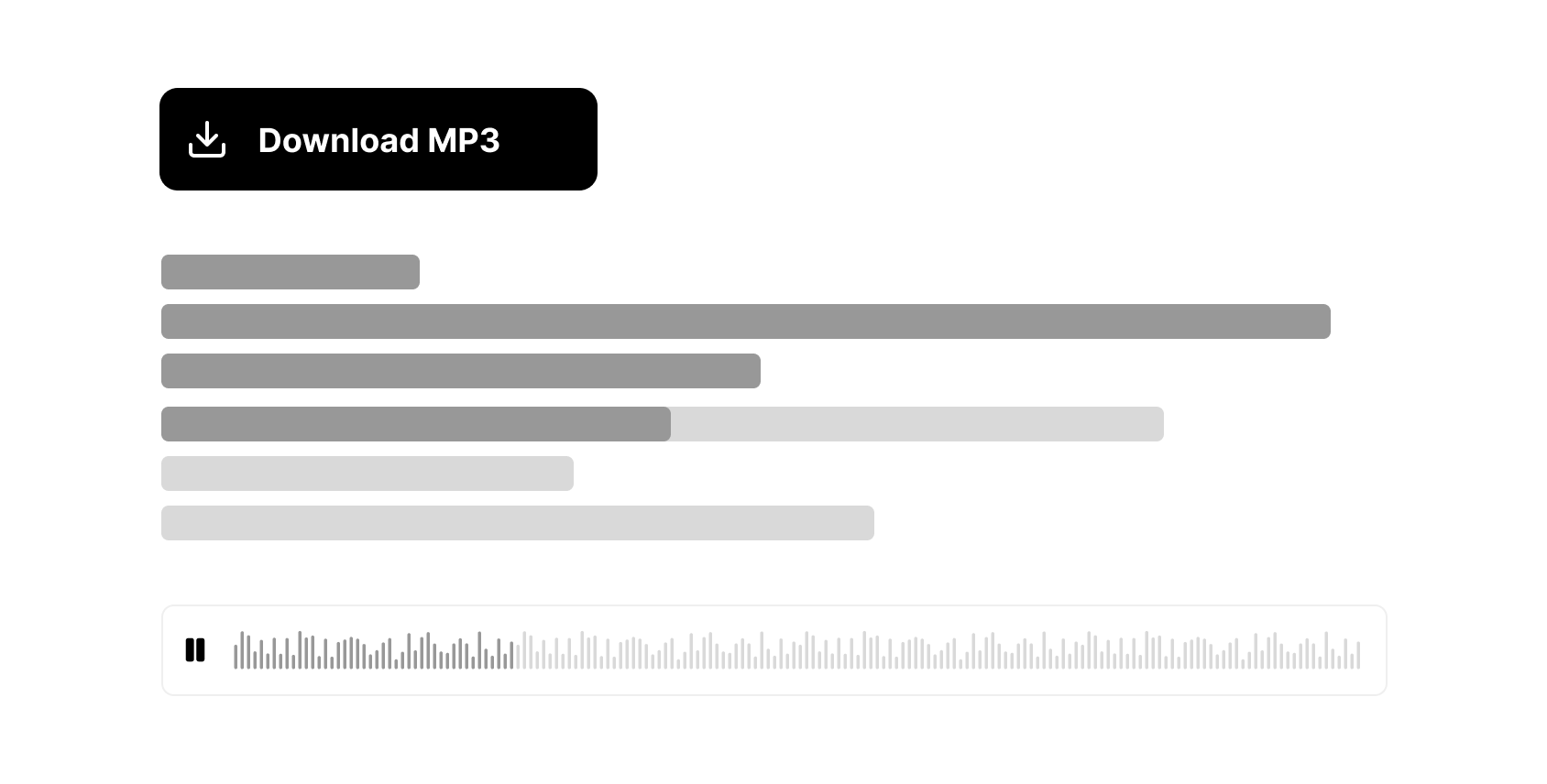
Drag and drop your PDF
The script editor will automatically process your screenplay and prepare it for audio generation.
Assign character voices
Choose from a library of natural AI voices for each character. Adjust pitch, speed, and other settings.
Download and listen
Download your audio recording and listen to your screenplay on any device, anytime.
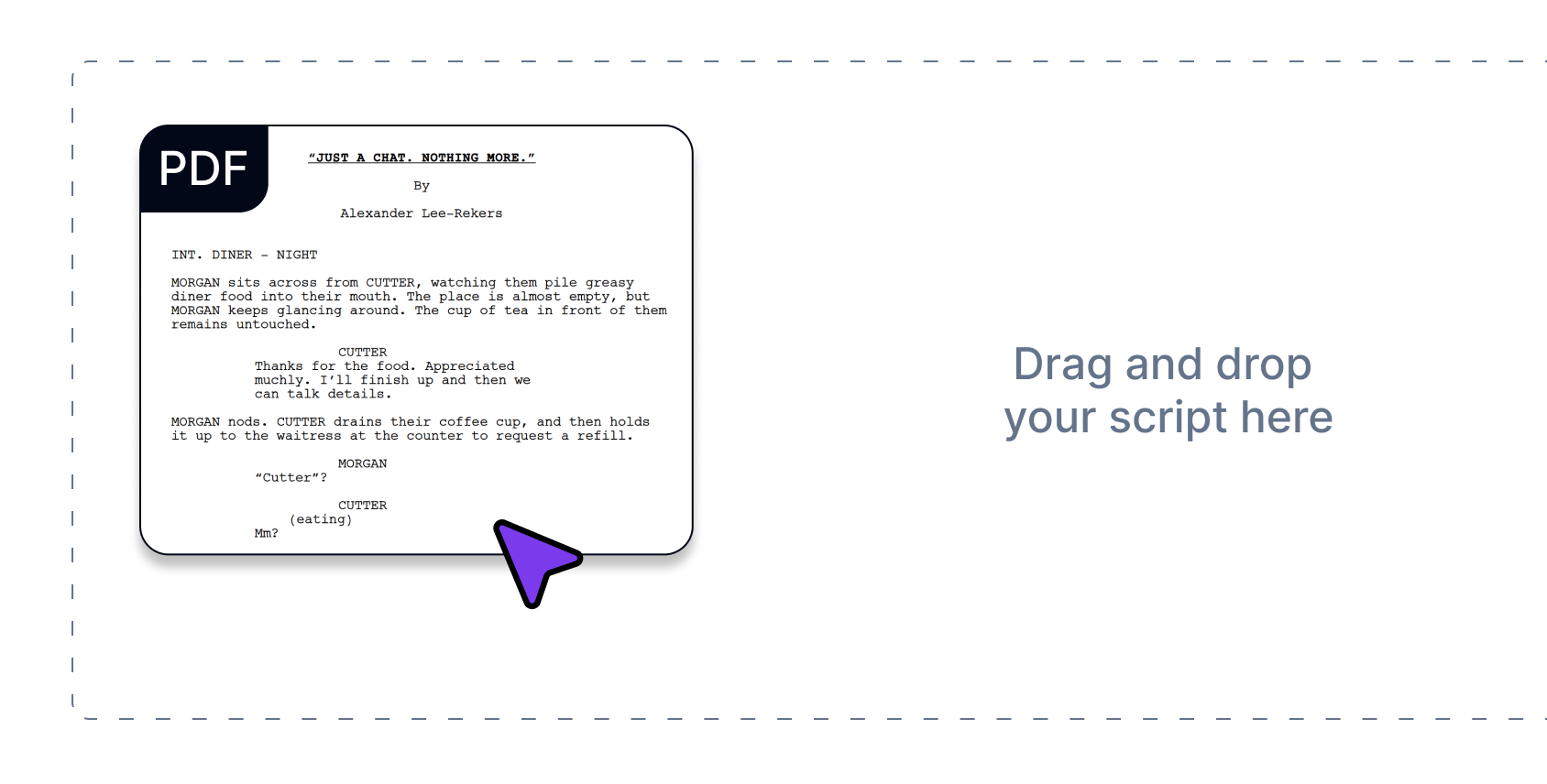
All-in-one screenplay reader
Designed to save you time and get creative juices flowing.
Realistic Voices
- Hear your characters come alive with natural-sounding voices. A powerful tool for pre-production and creative development.
Built-in Script Editor
- Refine and update your screenplay directly within the tool. Perfect for incorporating notes and revisions quickly.
Extensive Voice Selection
- Choose from a diverse range of high-quality voices to match each character's specific nuances.
Web-Based Platform
- ScreenplayRadio runs in your browser. No software downloads or installations required. Just internet access.
Fully Customizable
- Take complete control of your script playback. Adjust voice settings, add pauses, and fine-tune for optimal comprehension.
Unlimited Access
- Generate audio for as many scripts and scenes as you need. No limitations on your creative process.
Intuitive Interface
- If you can drag and drop, you can use ScreenplayRadio. Get started quickly and easily.
Listen Anywhere
- Review your screenplay on the go - during your commute, on set, or while managing multiple projects.
Accelerate Script Review
- Identify potential issues and streamline the review process by listening to your script at your own pace.

Your questions, answered
Feel free to contact us with your ideas or questions!
What is ScreenplayRadio?
ScreenplayRadio creates an immersive listening experience of your screenplay. Upload your script and generate high-quality audio versions to enhance your production workflow.
How does ScreenplayRadio work?
Simply upload your script (PDF or text), assign voices to characters, and generate a full audio recording. Listen on any device, anytime, to gain a new perspective on your screenplay.
How do I add or edit my script?
Upload a PDF, type directly into the editor, or paste text. The built-in editor makes revisions simple and straightforward.
What devices does ScreenplayRadio support?
ScreenplayRadio is a web-based tool, so it works on any device with internet access: computers, tablets, and smartphones.
What languages does ScreenplayRadio support?
Currently, we primarily support English (US, GB, CA, AU accents). We plan to add support for additional languages in the future.
Do I need an internet connection or an account?
Yes, ScreenplayRadio is an online platform. An account is required to save and manage your scripts.
Can I customize the voices?
Yes, you can adjust pitch and playback speed, and select from a range of voices to suit each character. We'll be adding even more customization options soon.
Can I download the audio files?
Yes. You can download the audio as MP3 files. Audio playback is also available within the app. You can listen to your screenplay as many times as you like once it's generated.